When you’re working for yourself, and trying to make the most of your time, the right piece of software can be your best friend.
These tools can help you magnify your influence, be more productive, and manage your business better.
So whether you love or hate keeping up with the latest tech, you should always be keeping an eye out for the next great app to help you be more productive and get more work done with your time.
But the danger is, these apps can be shiny objects – they can distract you from what actually matters.
It can be tempting when there’s a new app on the market and everyone is talking about it. The novelty of it tempts you to try it out and the next thing you know, you’re spending hours setting up a new app.
Sometimes it genuinely is worth changing the apps you rely on, however, because the software has taken a leap forwards, or there has been an innovation.
Note-taking may not sound very exciting, but it’s at the core of staying productive and organised as a freelancer.
There are great note-taking apps out there, from Evernote to Notion, but I believe Roam Research has managed to step out in front.
You might have heard of it because it has a lot of hype around it online and in the productivity and online entrepreneur space. But I really believe Roam Research is a game-changer for freelancers like you and me.
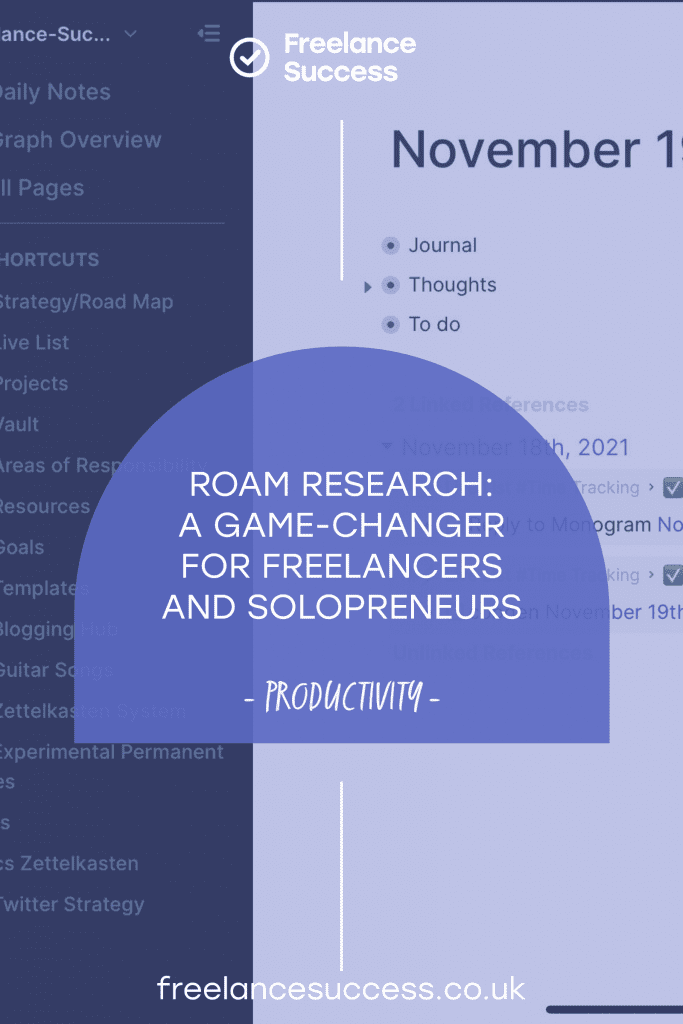
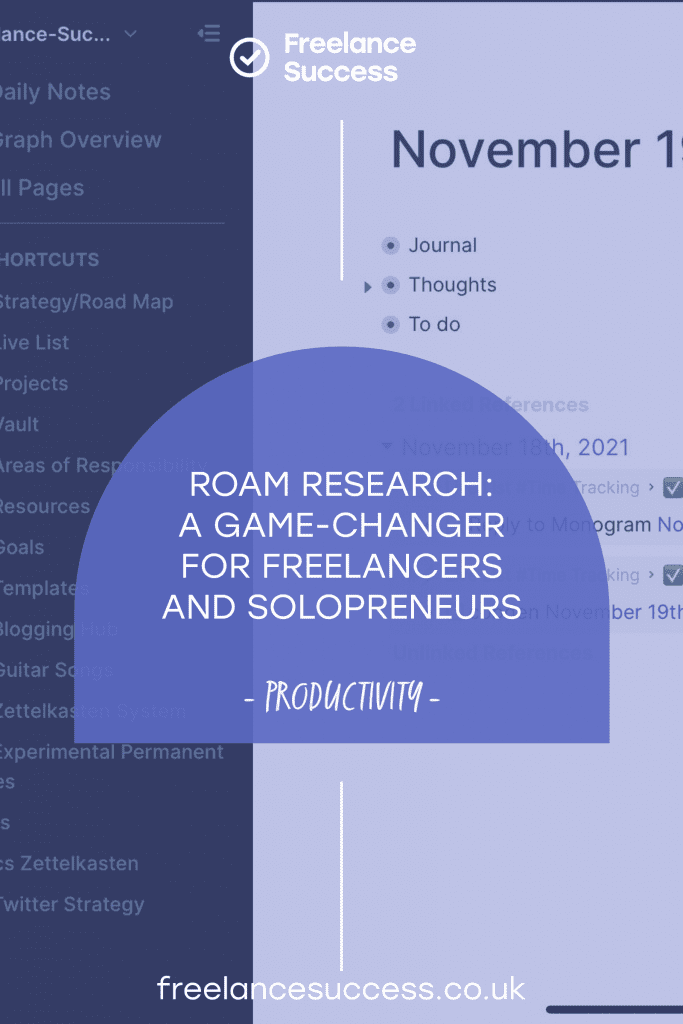
Table of contents:
- What is Roam Research?
- Five ways freelancers can use Roam Research daily:
- Final thoughts
- Want to dive deeper into Roam Research?
What is Roam Research?
At its simplest, Roam is basically just a note-taking app – and not even a particularly good-looking one. The app feels a little intimidating at first – because it’s basically a completely blank slate waiting for you.
But it’s very flexible and it allows you to connect ideas, thoughts and notes that you’ve taken in all new ways.
This means that the time you spend gathering knowledge is actually useful.
If you are a freelance writer or journalist, for example, you can make sure that your research actually comes out the other end in the form of high-quality content.
If you’re a reader and you like to take notes, then Roam is an amazing platform to keep your notes. I wrote an article about why I only read on Kindle these days – and being able to highlight a passage on my Kindle and have it automatically added to my Roam database is the main reason why.
This can be a real game-changer if you’re somebody who struggles with writers’ block, or often faces a bit of dread when you’re faced with the blank page.
Most freelancers these days have to run their own blogs or create regular social media output. So having the ability to essentially dig into a vault of collected and connected ideas, can be incredibly beneficial.
The Achilles’ heel of Roam Research
Roam Research is an incredibly deep and powerful tool, but at the same time, that is actually its greatest weakness.
It feels like a blank canvas, you could paint anything onto it, so it’s easy to fall into paralysis if you’re not careful. But if you set the Roam up correctly, it will become an excellent tool to help you with your strategic goals.
It’s important to know what you want to get out of your use of Roam. You shouldn’t just be using it for the sake of it.
Roam Research can help freelancers be more organised, productive, and manage their workload and clients.
The key thing is to not just try and make everything up on your own. Instead, rely on a system that has been proven to work, which you can implement easily, understand, and feel in control of.
If you have this scaffolding in place, Roam is actually a very simple tool to use, and one that you can start using straight away to make incredible gains in your business.
Here are five ways that you can use Roam Research daily to optimise your freelancing life.
Five ways freelancers can use Roam Research daily:
1. As a dynamic to do list
One of my favourite ways to use Roam Research is to handle my daily tasks and commitments.
Each and every new project I have, I put straight into Roam. I use a version of the getting things done system (GTD) to keep things organised and on track.
But even better, with Roam, you can use the functionality to drag and drop tasks into a daily to-do list.
You can filter out tasks you’ve completed and because Roam lets you keep the same piece of information in multiple different places, when you tick a box on your to-do list it can tick the task in your project page also.
Once you’ve set it up, this system works far better than a traditional to-do list, and allows you to manage your workflow in a really intuitive way.


2. As a place to collect your notes and thoughts in an external brain
Both David Allen, the creator of the Getting Things Done (GTD) system, and Thiago Forte talk about this idea of using a notetaking app as a second brain. Roam Research is probably the best app to do this with because you can structure and interconnect your notes like a brain.
It brings this metaphor to life, allowing you to jump between connected ideas, thoughts and research.
Roam differs from a typical note-taking app, instead of organising things hierarchically, it allows you to easily make all kinds of connections automatically between different types of information.
This makes it an amazing hub for your notes, whether that’s book notes, client information or project notes.
Once you get into the habit of using Roam in this way, you’ll feel like you’ve become more creative. No idea will slip through your fingers.


3. As a place to manage client relationships
This might seem odd, because it is essentially a note-taking app I’m talking about here. But Roam is actually great for keeping on top of your relationships with clients, and the people who are important for your business.
One of the great things about Roam, is how easy it is to create a note, you simply highlight the words that you want to turn into a new page and tap the square brackets button twice.
Once you’ve done this, every further mention of that person, will be automatically collected on this new page and linked to it.
This means you can easily gather all your interactions with a person in one place – from meetings, to calls and projects – and keep all of this information in one centralised hub.
If you don’t need a detailed CRM this can really be an effective way to manage your clients.
4. Get more writing done
Imagine being able to search for a word that you want to write about, and immediately being presented with a list of sources, references, and thoughts you’ve had in the past – all waiting to be reused and repurposed.
This is the true power of Roam – the ability to go from an idea, to finding and resurfacing all of the relevant information that you’ve encountered in the past. To be able to access this treasure-trove instantly means you can create more quickly than ever before.
In Roam, every note and every piece of information is accessible in multiple places.
This means you can easily gather notes together ideas and information, and combine them into an article outline at hyper-speed.
When you sit down to write, you never need to be stuck staring at a blank page.
This makes it so much easier to be productive and creative – and you’ll find you churn out higher-quality content because it’s based on your research, and you don’t have to constantly interrupt your writing flow to go searching the internet for a quote or idea.
5. Save time on repeated tasks
One of my favourite features that Roam has integrated recently – which doesn’t sound particularly revolutionary, but can save a huge amount of time – is having templates easily accessible.
It’s now possible to write and save templates very easily in Roam, and you can call on these snippets of text whenever you need them.
How is this useful? Well as a freelancer, you often have to do a lot of repetitive tasks.
Maybe it’s sending multiple pitches, or replying to client emails. Chances are you’re doing this from scratch each and every time, constantly re-writing similar emails and pitches.
Using Roam templates, you can create and easily recall your biography, some useful email templates, a proposal, a pitch – or anything else that you often need to call upon.
So next time when you want to pitch your freelance services, you just need to tweak that template, add personal touches to it, and it can be ready in no time at all.
And that’s just scratching the limit of the many different types of templates you can have.
For example, you can have a template that prompts you with questions each morning to turn Roam into a daily journal. Or a template for your daily and weekly reviews.


Final thoughts
There are, of course, countless more ways that freelancers can use Roam Research than what I’ve listed here. But I hope I was able to give you an insight into how this amazing app can help you.
I spend hours in Roam each and every day and am discovering new uses for it all of the time. The key thing to remember is that you don’t need to be intimidated by the app.
The best approach is to simply find out whether it can help you – and then see how you gel with it.
If you think it’s a good fit, create your own system to use it most effectively and get the results you’re looking for.
Remember if the system is too complicated you will stop using it – simplicity is the key here. That’s why it can be so helpful to have a system in place get started with.
At $15 per month, it’s not the cheapest app, but for me and many others the price is well worth the boost in productivity and creativity.
It comes with a month long trial, so give it a go and see what you think.
Want to dive deeper into Roam Research?
If you’re interested in more about Roam Research for freelancers, you can check out my new course – Do More Everyday with Roam Research – which is launching soon!
You can lock in access right now at a reduced pre-launch price.
→ This is the only Roam Research course that I’ve seen, which caters specifically to freelancers and solopreneurs, so take a look at that if you’re interested!
If you are already using Roam Research to organise your work (and life), please let me know your thoughts about it in the comments – I’d love to hear what you think!
Until next time,